After completing the tutorial, you can create a username for your account. To change it, tap your avatar in the upper left corner of the home screen, then click the pencil icon next to your current username. Remember, you can only change your username once, so choose wisely.
You can update your avatar picture by tapping the avatar icon and selecting from the available options. There's no limit to how often you can change your avatar picture.
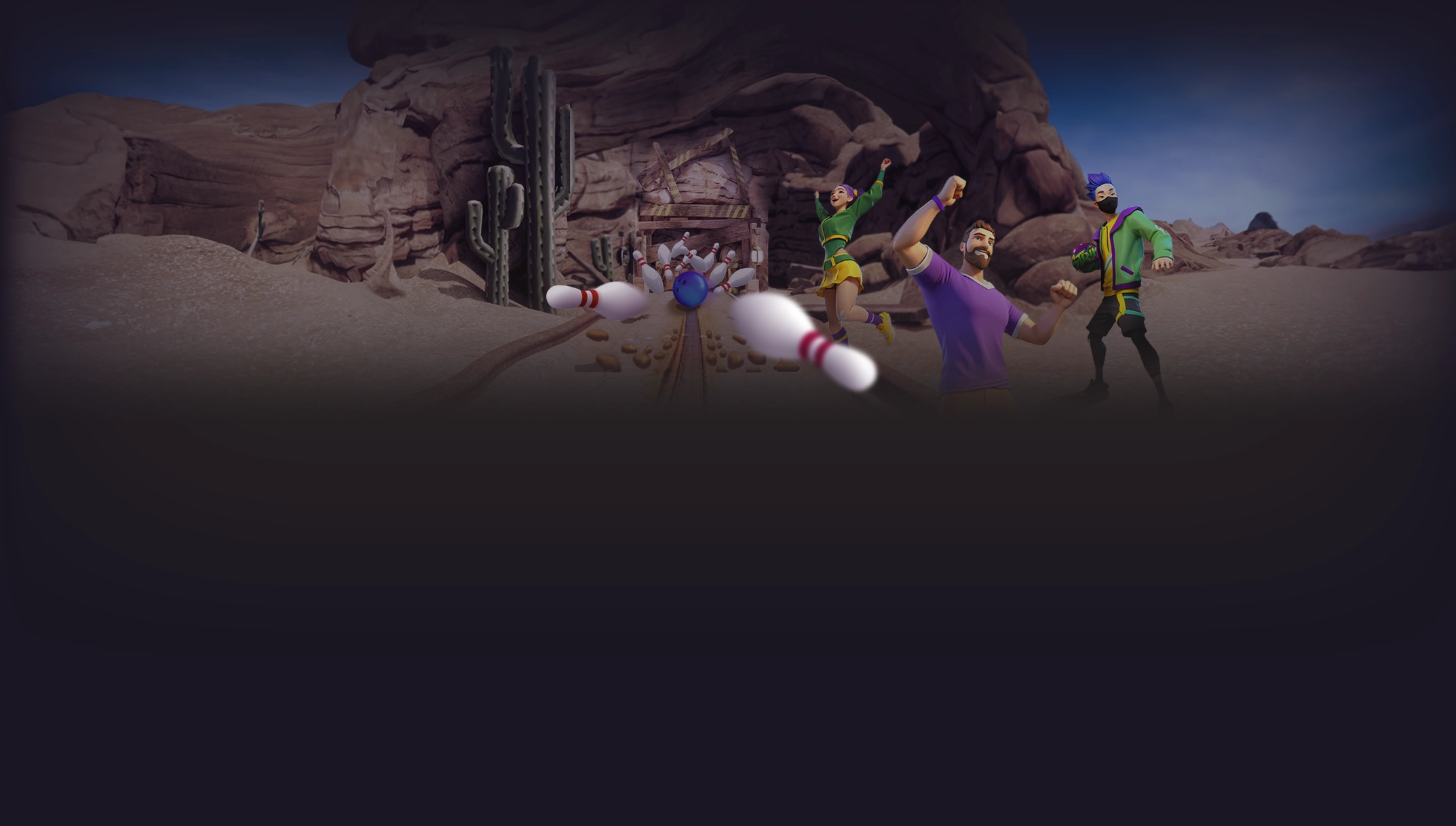
My account
To find your Player ID, follow these steps:
1. Tap the Settings icon in the top left corner of the Home screen;
2. Go to Support;
3. An email will pop up with your Player ID included;
4. Send us an email with your Player's details from there.
You can disconnect your game account from Facebook using either of these methods:
Using the Facebook app:
1. Open the Facebook app
2. Go to "Settings & Privacy"
3. Select "Permissions"
4. Choose "Apps and Websites"
5. Select "Bowling Clash"
6. Click "Logged in with Facebook" and then "Remove"
If you need further assistance, please contact us at support@squaretriangle.team, and we'll help you with your request.
Please note that once you unlink your game account from Facebook, your progress will no longer be secured.
Unfortunately, creating a friend list in the game isn't currently an option. The only way to compete against your friends is through the League's leaderboards. However, adding games with friends is something we really want to implement, and it's on our to-do list. We plan to introduce this feature soon.
To save your progress in Bowling Clash, connect your game account to your Facebook account. Once you log in with Facebook, your progress will be saved. Make sure you use the correct Facebook account, as you won't be able to replace any previously saved progress. Also, note that you cannot save multiple accounts with the same email address once your account is linked.
To save your progress, follow these steps:
1. On the home screen, tap the avatar picture in the top left corner to go to your profile card.
2. Tap the "Log in with Facebook" button to link your account and protect your progress.
3. Your device may prompt you for permission to connect Bowling Clash to your Facebook account. If you're not already signed in, enter the email and password for the account you want to synchronize your progress with.
That's it! Your progress is now saved. If you encounter any issues while logging in with Facebook, please contact us at support@squaretriangle.team, and we'll help you resolve the problem.
To delete your account, please follow these steps:
1. Tap the Settings icon in the top left corner of the home screen.
2. Select the Privacy Policy link.
3. Tap the "Delete Account" button and follow the instructions provided.
Please be aware that once your account is deleted, your progress will be reset to 0, your Facebook account unlinked, and all personal data associated with your account will be permanently deleted. It will not be possible to recover your game account after it has been deleted.
